- The HDLoader game installer allows the user to install PlayStation 2 games onto the installed Harddisk Drive, for direct booting with the HDDOSD (Browser v2.00 update).
Installed games can be also launched through OPL ('HDD Games' tab).
It can be used as an alternative to HDLDump, as this software does not use the HDLDump protocol and hence entirely uses TCP for data transfer. This means that unlike HDLDump, it's more reliable.
In 2011, some of us had started work on a HDLoader game installer that installs PlayStation 2 games onto the HDD unit for use with the HDDOSD. The games could be booted directly from the HDDOSD as if they were DLCs from the PSBBN.
The software uses a GUI-less version of OPL to emulate the CD/DVD drive. - What does this system offer?
- Installs all PlayStation 2 games from the CD/DVD drive.
- Installed games can be booted directly from the HDDOSD.
- Installed games can be launched through OPL ('HDD Games' tab)
- Allows the user to manage games locally on the PlayStation 2 console itself.
- Allows the user to manage games remotely from a PC, over a network.
- Network performance uses the latest ethernet modules from the PS2SDK, giving about 4MB/s.
- Allows the user to specify the savedata icon to use with the game.
- Supports games >4GB.
- DVD9 games are supported from the PC client only, as the CDVDMAN module within the boot ROMs of all consoles does not support DVD9 layer 1.
- Game list can be sorted alphabetically (controlled from the PlayStation 2).
- Supports the Dynamic Host Configuration Protocol (DHCP), for easy set up.
- Prerequisites:
- A PlayStation 2 console.
- A HDD unit and network adaptor (clones MAY work).
HDLGameInstaller may be installed (copied) onto and can be booted from:- USB Mass Storage Devices.
- Only USB disks are supported.
- Multi-function devices are not supported.
- Disk must have only one partition. Otherwise, the first partition will be accessed.
- PlayStation 2 HDD Unit.
- Other devices are not supported.
You will need a working installation of the HDDOSD (Browser v2.00)
to be able to fully enjoy all the features of this installer.
I won't be writing a guide for getting it for those users with non-Sony HDDs,
since it's copyrighted and isn't my work anyway.
If you wish to commit a guide for doing that, please feel free to do so!
Update 2018/12/09: v0.821 re-released:
http://www.psx-place.com/threads/hdlgameinstaller.3709/page-5#post-148039.
Update 2018/12/08: v0.821 released:
http://www.psx-place.com/threads/hdlgameinstaller.3709/page-5#post-148039.
Update 2018/11/28: v0.820 re-released:
http://www.psx-place.com/threads/hdlgameinstaller.20787/#post-147305.
Update 2018/11/25: v0.820 re-released:
http://www.psx-place.com/threads/hdlgameinstaller.3709/page-5#post-146607.
Update 2018/11/24: v0.820 released:
http://www.psx-place.com/threads/hdlgameinstaller.3709/page-5#post-146607.
Update 2018/11/18: v0.819 re-released:
http://www.psx-place.com/threads/hdlgameinstaller.20787/#post-146046.
Update 2018/11/17: v0.819:
http://www.psx-place.com/threads/hdlgameinstaller.20787/#post-145933.
Update 2018/11/05: v0.818 re-released:
http://www.psx-place.com/threads/hdlgameinstaller.20787/#post-145607.
Update 2018/10/28: v0.818 released:
http://www.psx-place.com/threads/hdlgameinstaller.3709/page-5#post-143662.
Update 2018/09/09: v0.817 released:
http://psx-scene.com/forums/f19/hdlgameinstaller-v0-813-released-115321/index51.html#post1218363.
Update 2018/06/18: v0.816 re-released:
http://www.psx-place.com/threads/hdlgameinstaller.3709/page-3#post-127368.
Update 2018/06/12: v0.816 re-released:
http://www.psx-place.com/threads/hdlgameinstaller.3709/page-3#post-126694.
Update 2018/06/09: v0.816 released:
http://www.psx-place.com/threads/hdlgameinstaller.3709/page-2#post-126323.
Update 2018/06/04: v0.815 released:
http://www.psx-place.com/threads/hdlgameinstaller.3709/page-2#post-125809.
Update 2018/05/31: v0.814C released:
http://www.psx-place.com/threads/hdlgameinstaller.3709/page-2#post-125383.
Update 2018/05/29: v0.814B released:
http://www.psx-place.com/threads/hdlgameinstaller.3709/#post-125072.
Update 2018/05/26: v0.814A released'
http://www.psx-place.com/threads/hdlgameinstaller.3709/#post-124691.
Update 2018/05/23: v0.814 released'
http://www.psx-place.com/threads/hdlgameinstaller.3709/#post-124140.
Update 2017/02/25: v0.823 released.
Update 2017/02/18: v0.812 released:
http://www.psx-place.com/threads/hdlgameinstaller.3709/#post-73338.
Update 2017/02/04: v0.810 released.
Update 2015/12/16: v0.809 released.
Update 2014/06/23: v0.808 released.
Update 2013/08/25: v0.807 released.
Update 2013/08/04: v0.806 released.
Update 2013/08/01: v0.805R released.
Update 2013/07/25: HDLGameUpdater (update tool) v0.800 released.
Update 2013/07/23: v0.805 released.
Update 2013/07/19 02:30: v0.804 re-released, includes stability fix.
Update 2013/07/18: v0.804 released, includes network functionality enhancements.
Update 2013/07/17: v0.803 released, includes network functionality enhancements.
Update 2013/07/14: v0.802 released, includes minor bugfixes.
Update 2013/07/12: v0.801 released, includes network support fix.- I am now looking out for people to translate the installer. Thanks!
As for those who volunteered to make the translations:Japanese: Unassigned.
French translation (completed): DaSA
Spanish translation (completed): ElPatas.
German translation (completed): Delta_force
Italian translation (completed): master991
Dutch translation (completed): An anonymous contributer.
Portuguese translation (completed): GillBert - If someone is having problems with latest version, here is quite stable version
HDLGameInstaller v0.813 (26022017):
http://www.mediafire.com/file/a18imo94h2hpn3z/[170226]HDLGameInstaller-0813-bin.7z.
Although the transfers compare to v0.817 (09092018) or later can be almost two times lower.
Force HDLoader UI into NTSC-mode on PAL machines (fullscreen image). LBA 48bit patch (allows full use of HDDs up to 2 terabytes). Auto idle off fix to stop HDD from shutting down while left idling. MDMA/UDMA-mode selector through user configurable button layout while HDLoader starts. Swap X/O buttons for japanese style controls. Before you can use HDLoader, you will need the following: An official Sony PS2 network adapter, as shown below. Either type (Ethernet only, Ethernet and Modem) can be used.
Downloads/links and more information:
HDLGameInstaller project homepage (downloads are here): - HDLGameInstaller support page -
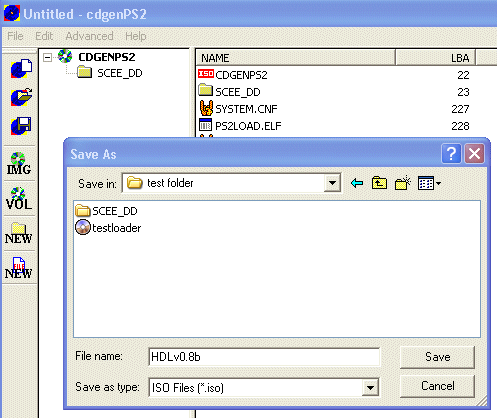 Original thread: (CBT) HDLoader game installer
Original thread: (CBT) HDLoader game installerHelp & support:http://www.psx-place.com/threads/hdlgameinstaller.3709/.
EDIT: Here is a version with extended timeout (160 s) for those who have bunch of games
and the standard 80 s timeout is not enough:
https://www.psx-place.com/threads/hdlgameinstaller.3709/page-8#post-221249.
Warning:

- This app required Microsoft Visual C++ 2010 Redistributable Package (x86) to launch PC client.
- Before you'll launch PC client for the fist time, it is highly advised to
Add Program Exceptions in the Windows Firewall, because 'unblocking' exception during transfer might cause connection lost.
Here is a tutorial, how to do it (with images), for Win 7, 8, 10:
https://www.sevenforums.com/tutorials/542-windows-firewall-add-remove-exception.html.
Add permission for both networks (Private and Public).
For all Windows systems (without images):
http://lexisnexis.custhelp.com/app/...1/~/adding-exceptions-to-the-windows-firewall.
When you'll not add Program Exceptions this error will be shown:
Qualcomm Snapdragon chipset has been featuring many Android smartphones of many brands like Xiaomi, ZTE, Huawei, Oppo, and so on. Equipped with multicore processor from dual CPUs to quadcore and even hexacore CPUs. However, flashing ROM on a Qualcomm-powered smartphone from a Windows-based computer need a specific driver software. Meet Qualcomm QDLoader HS-USB, a necessary driver software for you to make it easy flashing your favorite ROM via your computer.
Basically, this driver is packed within new version of Mi Flash tool, a software to flash MIUI ROM on Xiaomi devices. However, many other non-Xiaomi devices may need this driver. Therefore, here it is a standalone full Qualcomm QDLoader HS-USB driver download-able via direct link from our server. Choose appropriate version whether 32-bit or 64-bit which depends on which operating system running on your computer. The installer file is compressed within a .zip file so you may need either Winzip or Winrar to extract it. Grab it from the link(s) below:
Download
QDLoader HS-USB Driver_32bit_Setup.zip
How to install? Simply follow Step 1 to Step 10 from this guide.
Remember that Qualcomm does not offer support or drivers to end consumers. Qualcomm sells Integrated Circuits (IC’s) to module manufacturers or other Original Equipment Manufacturers (OEM’s) and under contractual obligations cannot offer end user support. If there are issues regarding configuration and usage of your product, please contact the OEM’s technical support department.
Our suggestion is that you refer to the manufacturer’s website, as they typically offer online technical support pages where software drivers, updates, and other related information can be obtained. You need to contact the OEM of your equipment directly as we are unable to support our chips once the manufacture has modified them for their particular use.
Download Hd Loader Ps2
This article was updated: June 24, 2019.
Download Hdloader Installer.exe Ps2
You can get faster updated information on new post via our social media account. Like us on Facebook or subscribe your email to our news letter. Please do not hesitate to send us any query or write a message in the comment section below this article. Share us your opinion or your experience! Thanks..
Download Hdloader .elf File
Liked this post? Use the buttons below to share it with your friends..
